แก้ปัญหาไม่ได้รับแจ้งเตือน - How to fix not getting notifications
iOS
ภาษาไทย
- เปิดเมนู "ตั้งค่า"
- เลือก "ตรวจหวย เลขเด็ด"
- เลือก "การแจ้งเตือน"
- เลือก "อนุญาตการแจ้งเตือน"
English
- Open menu "Settings"
- Select "ตรวจหวย เลขเด็ด"
- Select "Notifications"
- Select "Allow Notifications"
-------------- -------------- --------------
Android
ภาษาไทย
- กดค้างที่ logo "ตรวจหวย เลขเด็ด"
- เลือก "ข้อมูลแอป"
- เลือก "แบตเตอรี่"
- เลือก "ไม่จำกัด"
English
- Press and hold the logo "ตรวจหวย เลขเด็ด"
- Select "App Info"
- Select "Battery"
- Select "Unlimited"
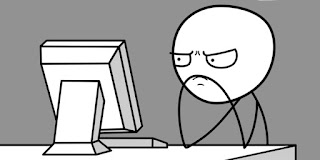
ความคิดเห็น
แสดงความคิดเห็น